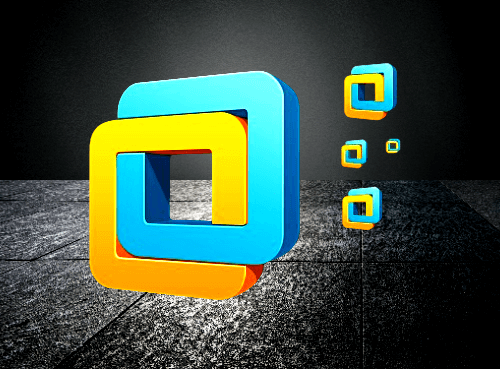Digital signatures are crucial in cryptography to ensure secure communication and data integrity.
But how exactly do they work?
A digital signature, implemented using SHA-256 with RSA encryption, is a secure method for verifying the authenticity and integrity of data.
Here’s a detailed breakdown of how it works:
Step1. Process Overview:
Hashing with SHA-256: The sender takes the original message or data and applies the SHA-256 hash function, which produces a unique fixed-size string (hash) based on the input data.
RSA Encryption: The resulting hash is then encrypted using RSA, where it’s signed with the sender’s private key. Only the recipient with the corresponding public key can decrypt the signature.
Step2. Verification Process:
Upon receiving the message and signature, the recipient decrypts the signature using the sender’s public key to obtain the original hash.
The recipient then hashes the original data (message) again using SHA-256. If this hash matches the decrypted signature hash, the data is confirmed authentic and unaltered.
Step3. Security and Efficiency:
SHA-256: Known for its security and efficiency, SHA-256 produces a 256-bit hash, reducing collision probability and ensuring integrity.
RSA: Utilizes public-key cryptography, where only the private key holder can create a valid signature, ensuring secure authentication.
Step4. Practical Implementation:
The sender’s system hashes the data and encrypts it with their private key.
The recipient verifies by decrypting the signature with the public key and comparing hashes.
Step5. Key Management:
Secure storage and transmission of public and private keys are crucial to prevent unauthorized use and forging of signatures.
Example:
Alice sends a message to Bob. She uses her private key to encrypt the message hash using RSA. Then, she sends both the message and this encrypted hash to Bob.
Bob receives this, takes the received hash, deciphers it with Alice’s public key (which he should have), returns the original hash, and then hashes the message again with SHA-256 and checks if it matches.
If they match, Bob knows the message is genuine.
POC: Generating a SHA256 hash in Windows Powershell
For this example I will be using a .PDF file that I have on my desktop.
SHA-256 stands for Secure Hash Algorithm, so SHA-256 is known to be strong and efficient for hashing data. It produces a 256-bit hash value, which is good.
To generate a hash in Windows run this command:
certutil -hashfile "filename with the extension" SHA256 (md5, sha1, sha256, sha384, sha512)
To test the theory, we will use CyberChef to generate the key pair (public and private).
CyberChef — is an incredible online tool made by the British government. Read my other article if you want to know more about it.

The SHA256 hash generated on my terminal is now encrypted with RSA Encryption.

The key must be saved in a safe file. The receiver will need your public key to decrypt the message.
Conclusion:
This method efficiently combines hashing for integrity and RSA encryption for secure authentication, providing a reliable digital signature process that ensures data authenticity and integrity.
In essence, SHA-256 with RSA encryption offers a robust solution for digital signatures, leveraging the strengths of both cryptographic functions to maintain security and reliability in data transactions.
In summary, using SHA-256 with RSA encryption for digital signatures is a reliable method for ensuring that data hasn’t been altered and comes from a trusted source. Combining hashing for integrity and public-key cryptography for authentication makes this approach versatile and secure.
Thank you for reading. Stay tuned for more articles about cybersecurity, bug hunting, and encryption/decryption.